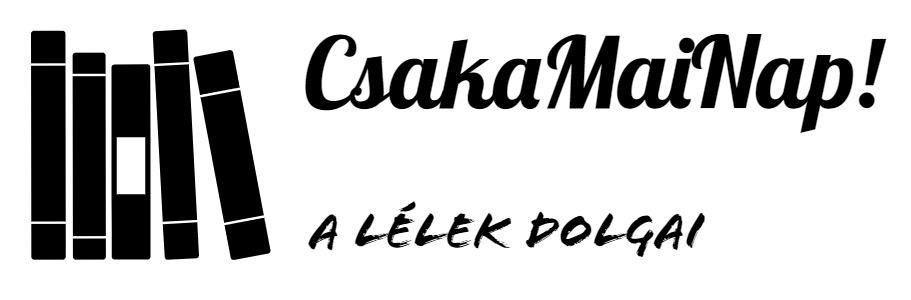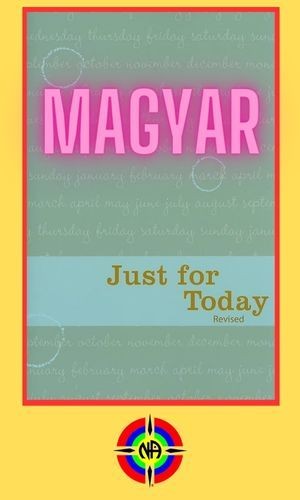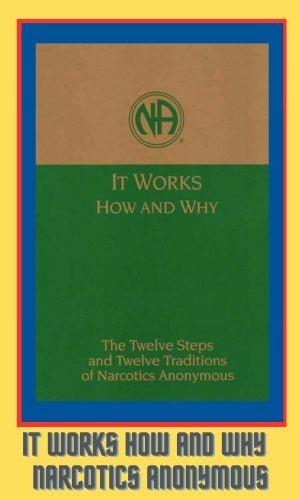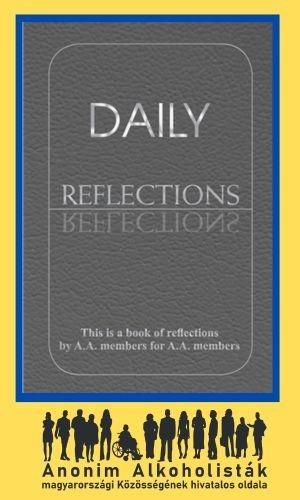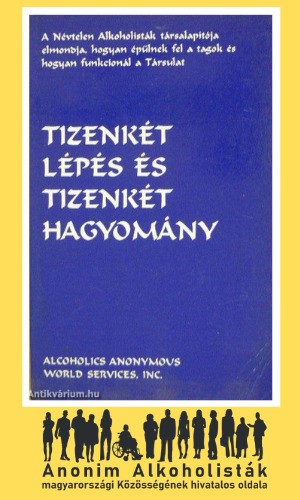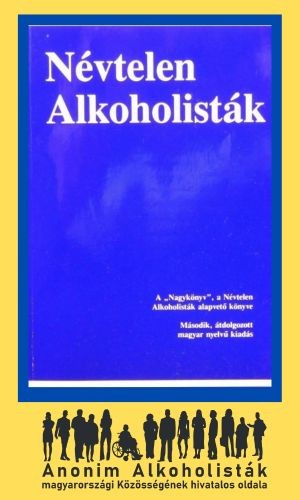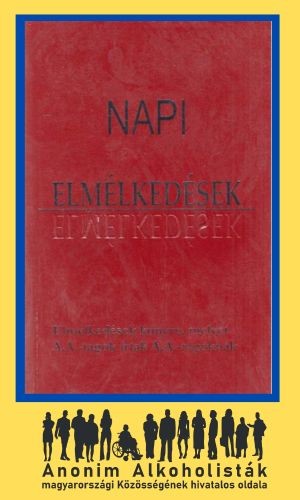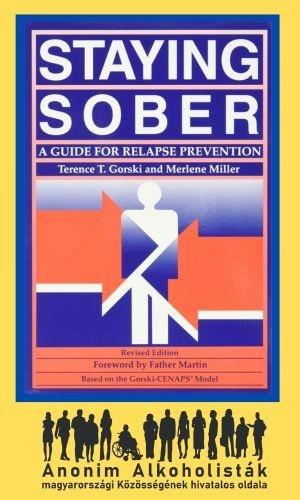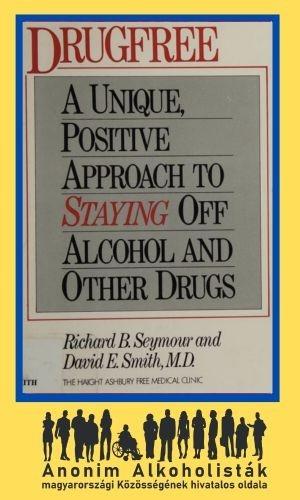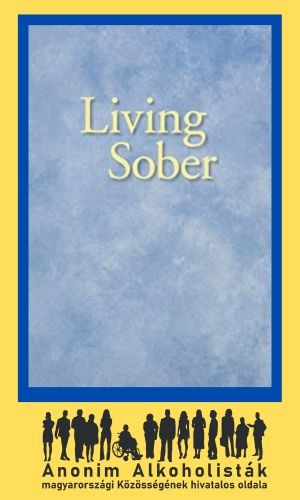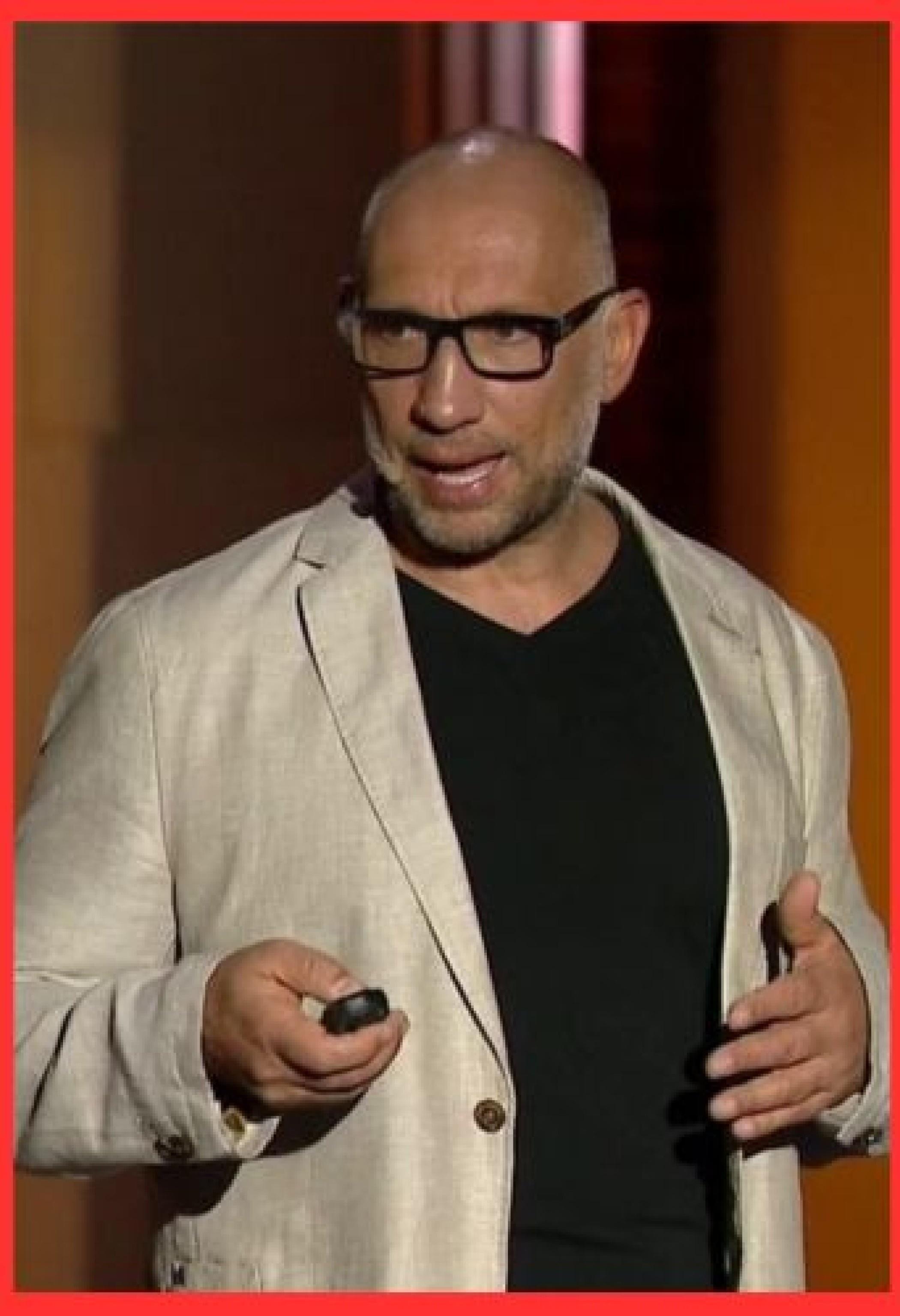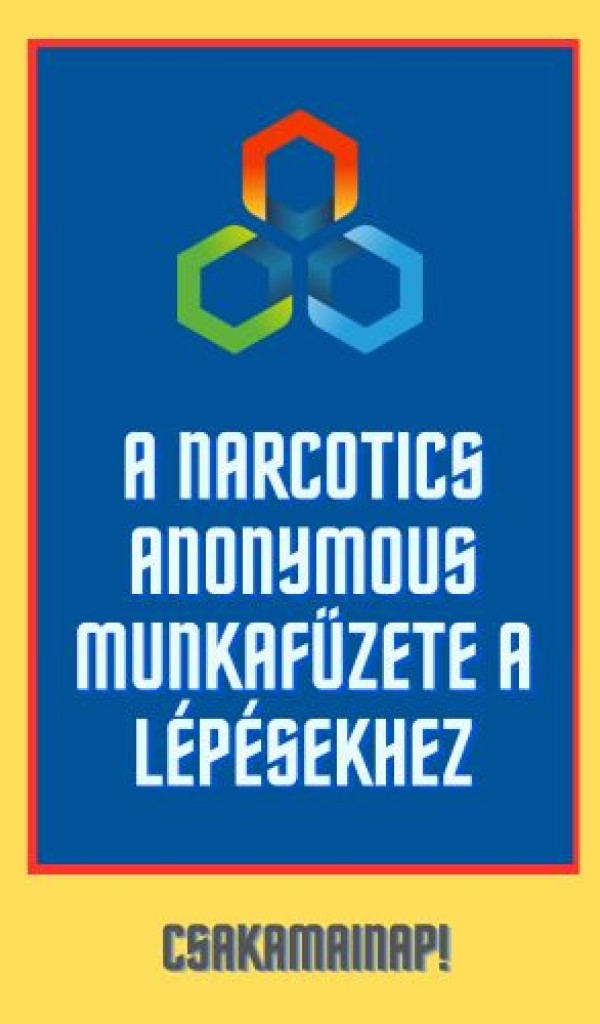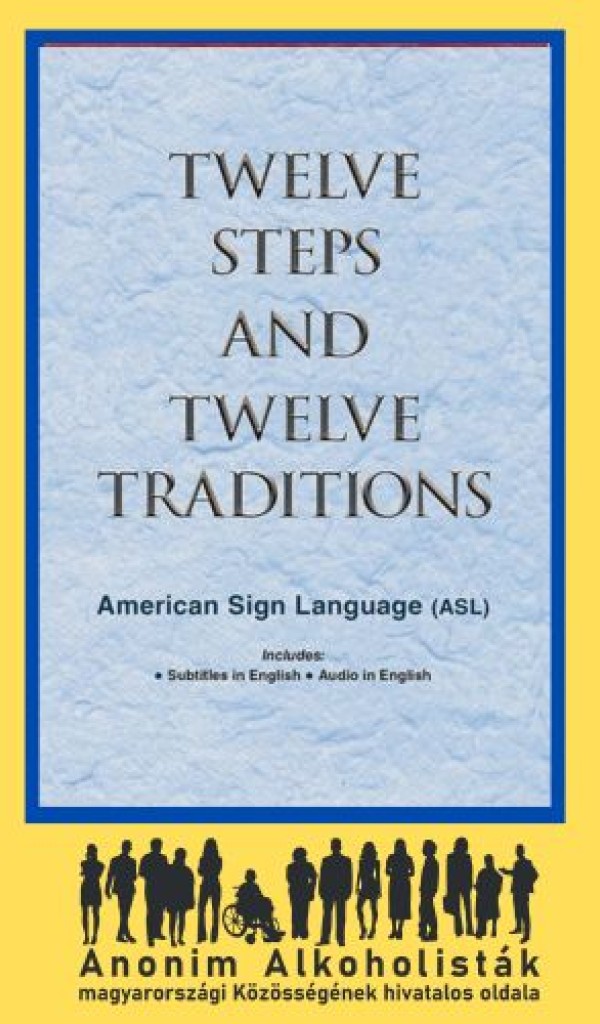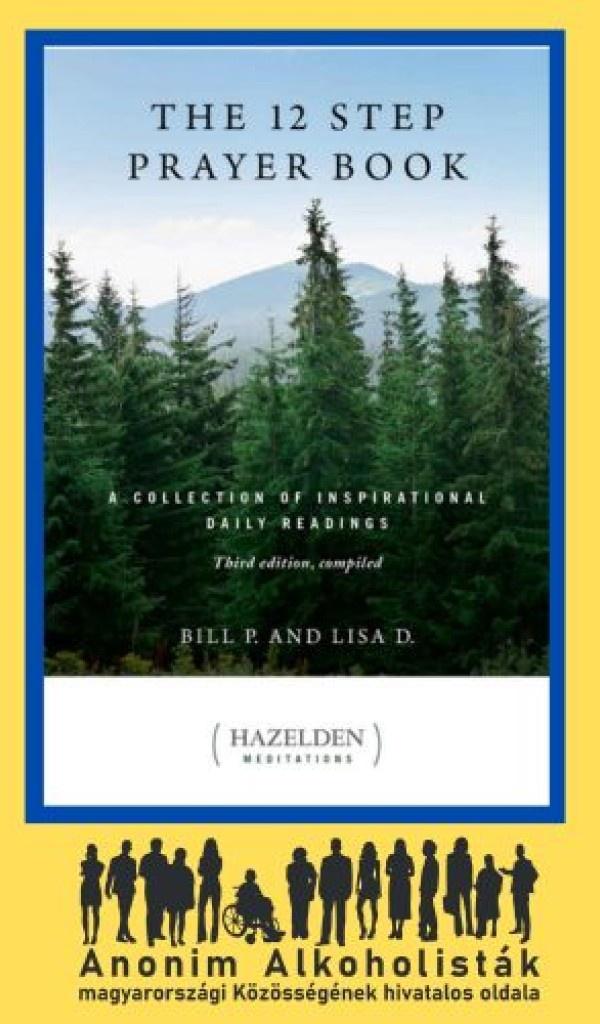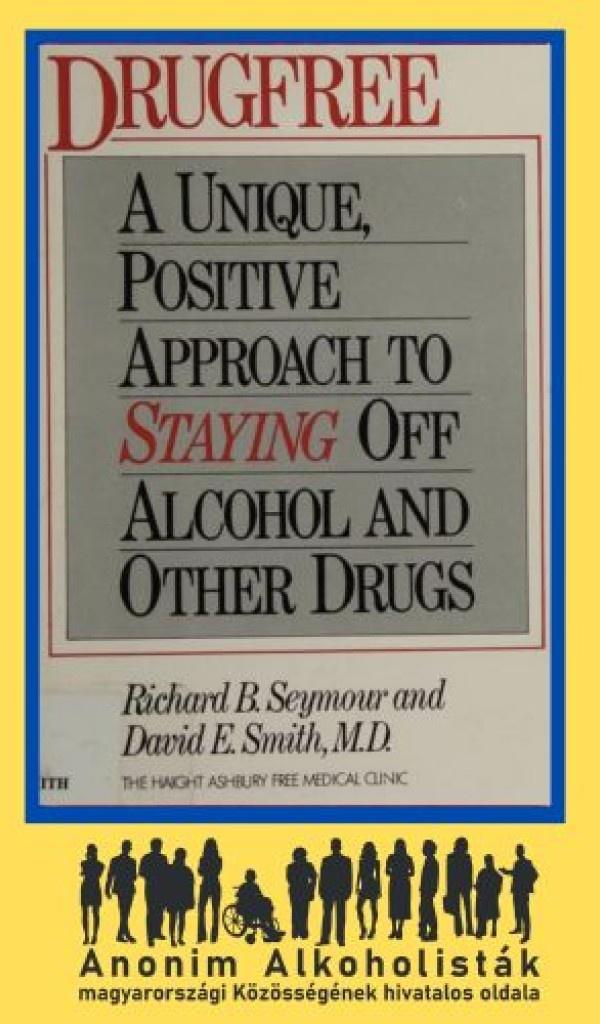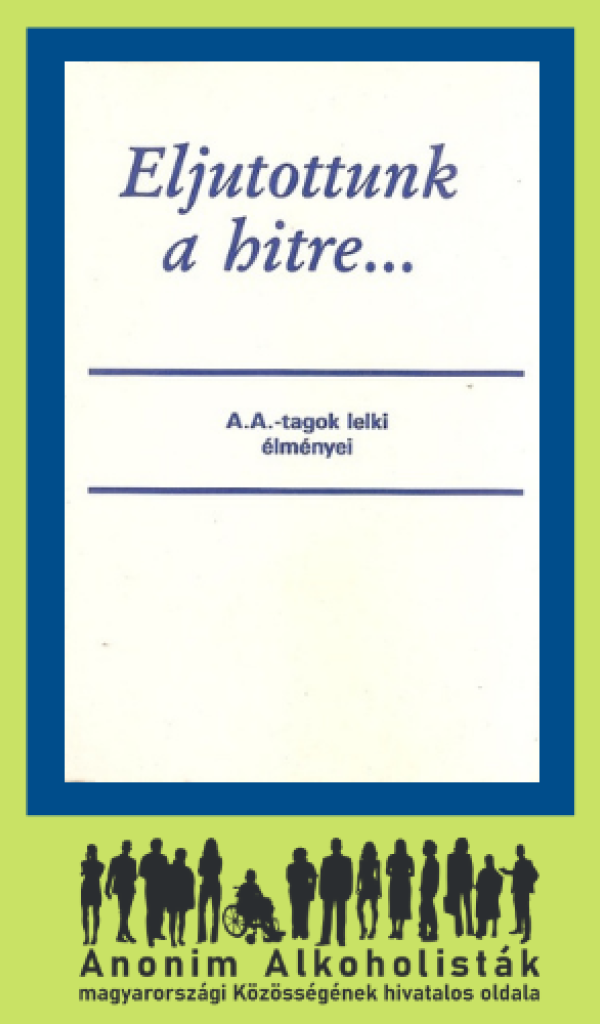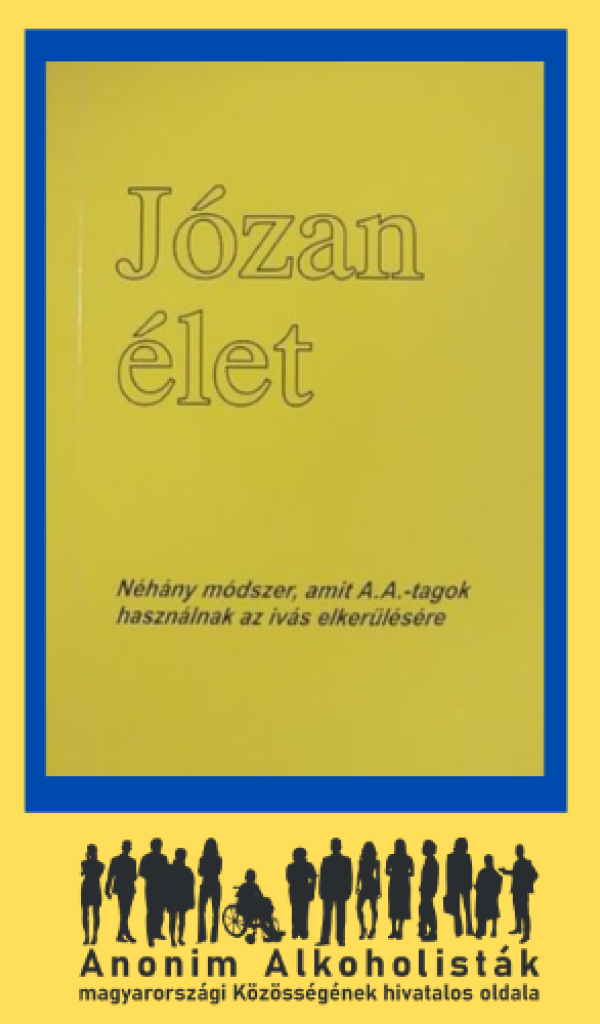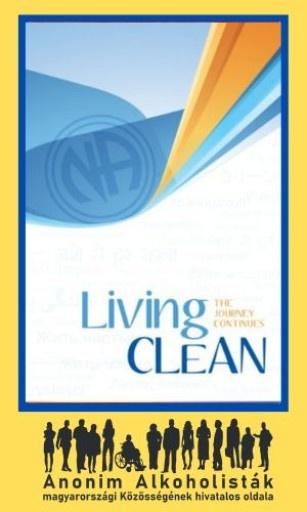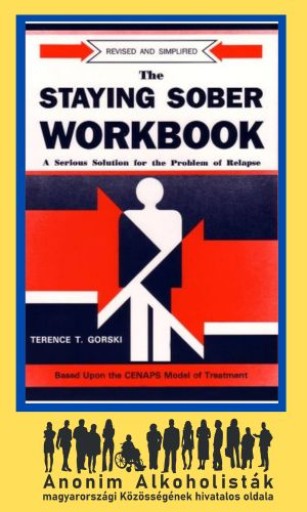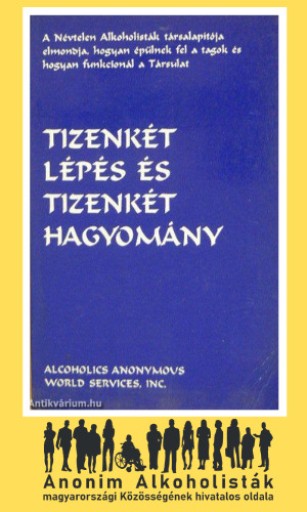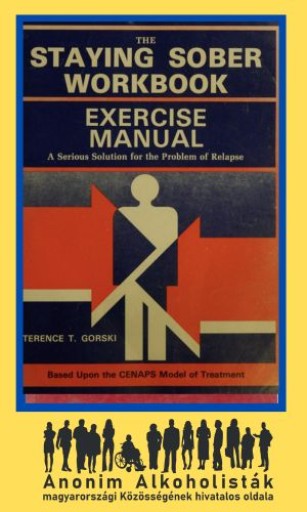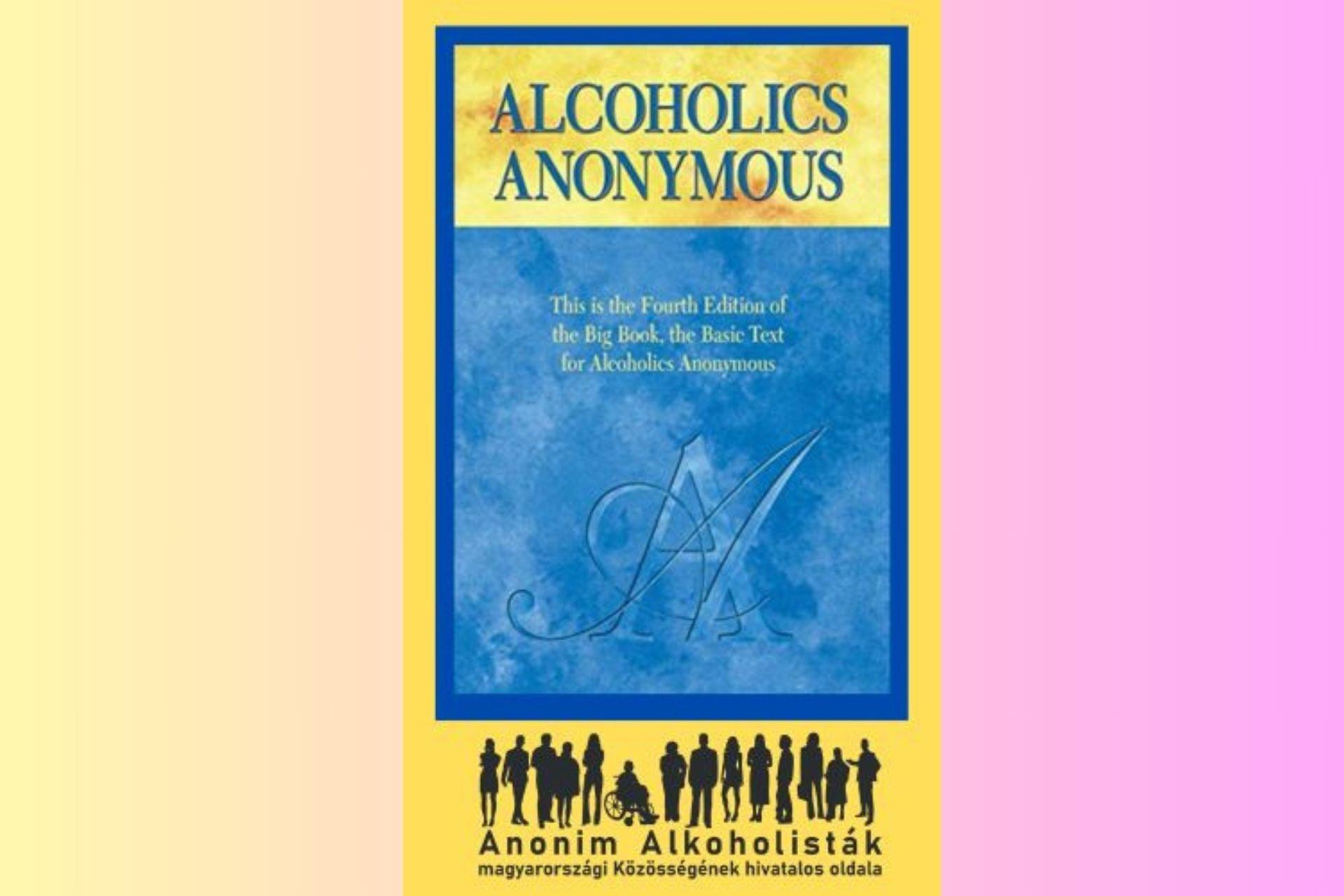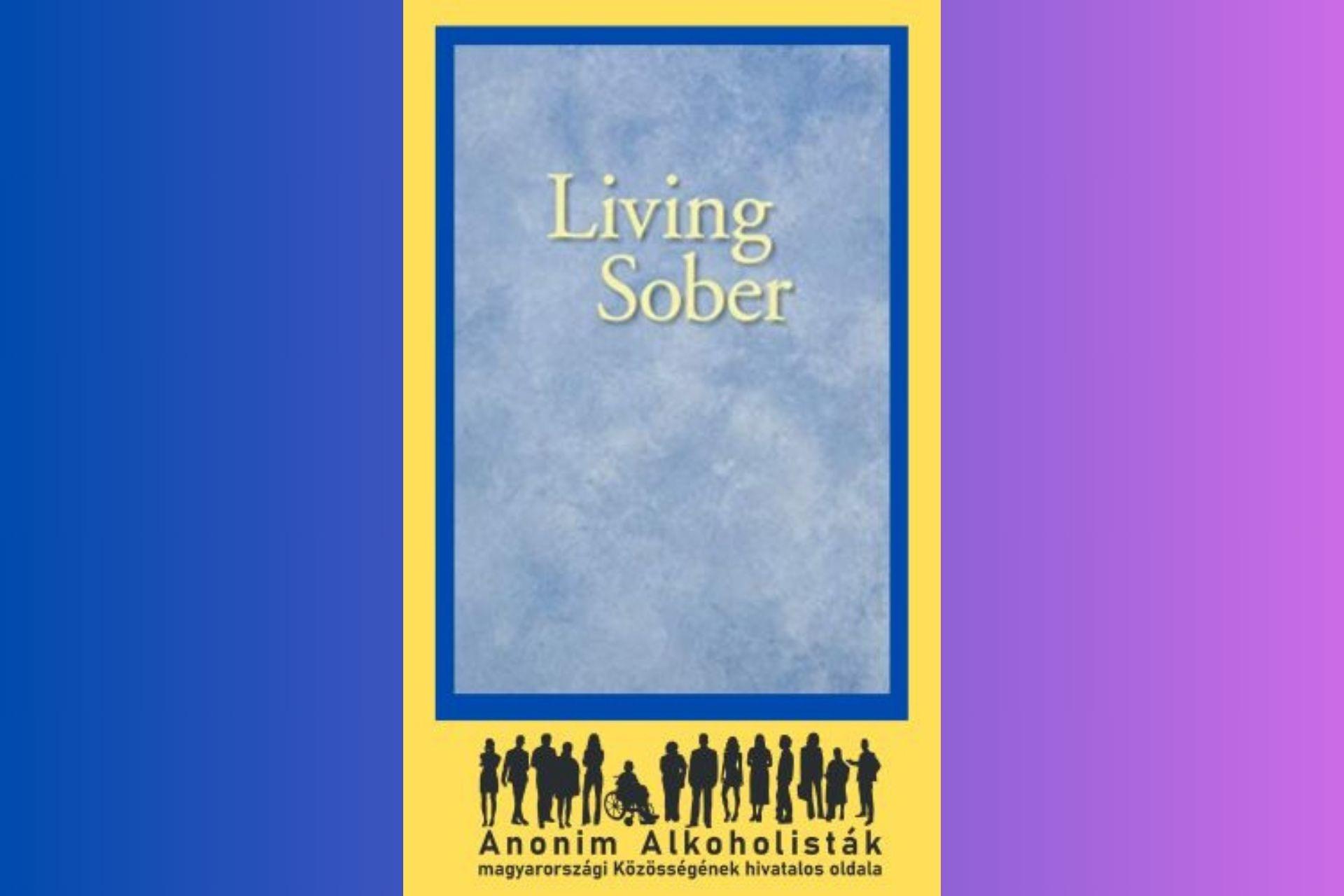Chat allows you to chat between registered users, where you can only chat with people you know.
If you don't have any friends, you can add some from the Members page first.
You can find the list of members here:
And for friends and other notifications, click here:
Open the chat room from here:
After clicking on the chat button, you'll see a pop-up window on the right.
If you are here for the first time, this is the screen you will see.
Click on the Contacts tab at the bottom to start the chat.
Your contacts list will appear on the next screen, as shown below.
Select a friend from the list and start chatting with them.
If you don't have any friends, add some from the Members page.
Click on any of the users listed there and start chatting.